Data stewards initiate and facilitate collaboration to use organization's data to its capability. They protect data from misuse and are also responsible for ethical data management. Stewardship goals help data stewards to collaborate and protect data better.
To set up stewardship goals, follow these steps:
- Go to Application Menu > Data Literacy > Business Glossary Manager > Explore.
- In the Business Asset list, select Stewardship Goals.
The Workspace switches to the stewardship goals view. - In Workspace, click Stewardship Goals > Documents Library.
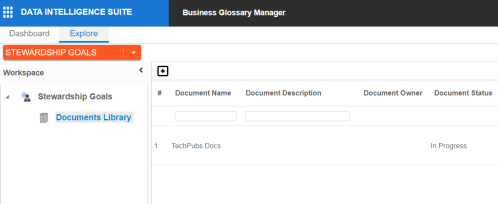
- Click
 .
.
The New Document Form page appears.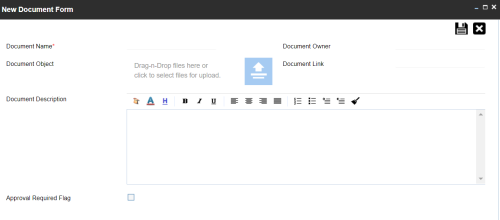
- Enter appropriate values in the fields. Fields marked with a red asterisk are mandatory. Refer to the following table for field descriptions.
Field Name
Description
Document Name
Specifies the name of the stewardship goals document.
For example, ABCL Goal Details.
Document Object
Drag and drop document files or use
 to select and upload document files.
to select and upload document files.Document Owner
Specifies the document owner's name.
For example, John Doe.
Document Link
Specifies the URL of the document.
For example, https://drive.google.com/file/l/2sC2_SZIyeFKI7OOnb5YkMBq4ptA7jhg5/view
Document Description
Specifies the intended use of the document.
For example: The document is to keep a record of system description and its data dictionary.
Approval Required Flag
Specifies whether the document requires approval.
Select the Approval Required Flag check box to select the document status.
Document Status
Specifies the status of the document.
For example, In Progress. This field is available only when the Approval Required Flag check box is selected.
- Click
 .
.
The selected stewardship goals document and its description are added to the stewardship goals set.
Once a stewardship goals document is set up, you can manage it using the options available for each goal document. Managing stewardship goals document involves viewing, editing, and deleting it.
|
|
|
Copyright © 2021 erwin, Inc. All rights reserved. Copyright © 2021 Quest Software Inc. All rights reserved. All trademarks, trade names, service marks, and logos referenced herein belong to their respective companies. |